In this FREE guide, I demystify the foundations of any successful funnel so you can launch yours without costly mistakes.
Grab your freebie!
Blog Categories
Hi, I'm Vaishnavi!
Conversion Blueprint Founder, passionate Digital eCommerce Marketer and proud dog mumma of Boss - The Beagle.
Hi, I'm Vaishnavi! The girl who fell in love with marketing.
The Meta Ads Library tool is a marketer’s gold mine. The Meta ads library provides advertising transparency by offering a comprehensive, searchable collection of all ads currently running from across Meta technologies (predominantly Facebook and Instagram).
What is Meta Ads Library?
The Meta ads library is where you can search for ads that are running across Meta platforms (Facebook and Instagram). This allows you to view and search for ads that are currently active on Meta technologies. This means that you can use the Meta ads library to see what your competitors are doing, get ideas for your own campaigns, and keep up with the latest trends. Access to competitor ads will allow you to improve your own ads. By observing the ads that are performing well you can get real-world inspiration on how to make your own ads more effective.
Let’s take a closer look at the Meta Ads Library and how you can use it to improve your Facebook & Instagram advertising.
How to use Meta Ads Library to make your ads effective?
The Meta Ads library is easy-to-use and beginner friendly. If this is your first time accessing the ads library, don’t worry, I’ll take you through each step:
Step 1: Access the Meta Ads Library
To access the Meta Ads Library visit link.
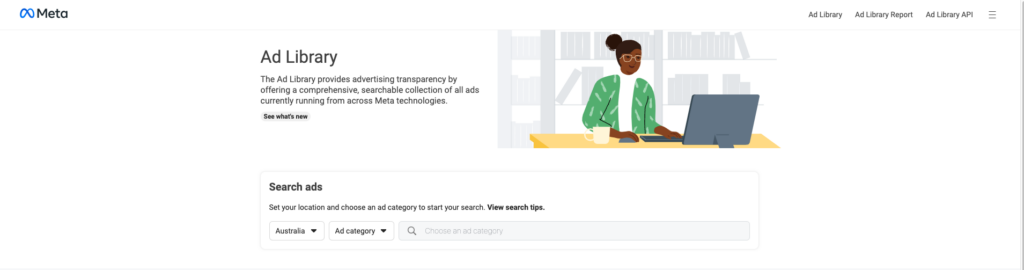
Once you’re in the ads library, you can set your location and choose an ad category to start your search. You can also include brand names in the keyword box if you’re after a certain competitor. Alternatively, if you want to view ads relating to a specific product or service, you can type that in the keyword search box as well. For e.g. if you want to view all ads run by Vegemite in Australia, set your location as Australia and in the keyword type Vegemite. This will show your all ads related to Vegemite.
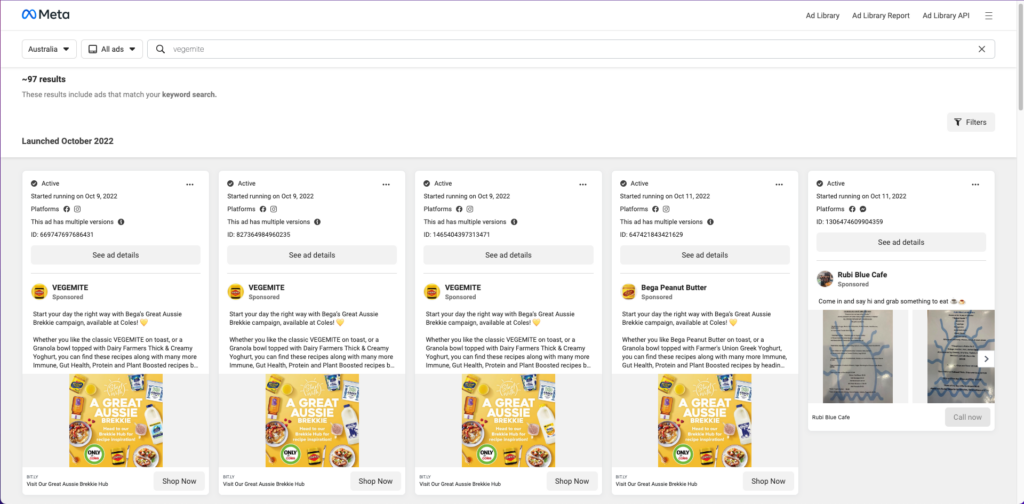
Step 2: Review the Ad Metrics
Now that you have got access to your competitor’s ads, you should be able to conduct your competitor analysis pretty easily. The best part about the Meta Ads Library is that, not only can you view your competitor’s ads, but you can also view the platforms the ads have been running on and how long the ads have been active for.
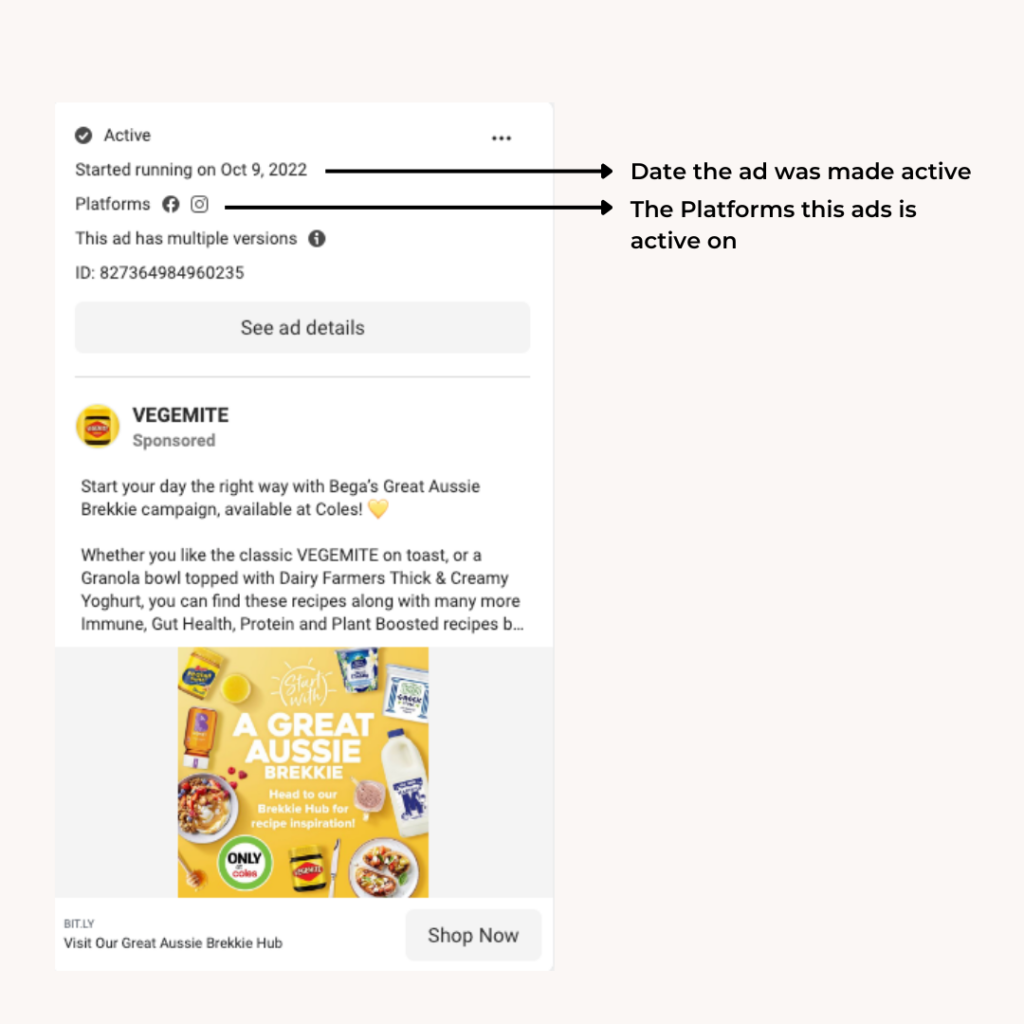
Step 3: Use filters to narrow down your search
The Meta Ads Library has a filter feature that allows you to narrow down your search. If you’re interested in only finding ads run by your competitors on Instagram, then the filter tool will help you with just that and save you hours’ worth of scrolling.
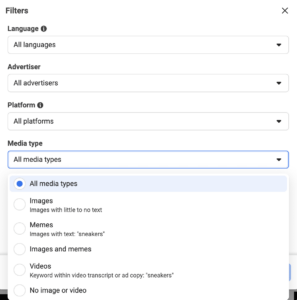
With the filter feature, you can choose the language, platform as well as media type. This allows you to get real word inspiration for your own ad campaigns and see what kind of content is promoted by your competitors.
Step 4: Take note of the competitor’s ad messaging
Crafting creative hooks for your ads that can capture your audience’s interest is an integral part of any campaign’s success. By noting the ad messaging used by your competitors you can understand what type of content is resonating with the target audience. Use these real-world inspirations and ideas in your ads and campaigns. Please make sure not to copy your competitors as this will not benefit you and won’t be a true reflection of your brand.
Once you have gathered all your findings and inspirations, it’s now time to brainstorm some ideas on how to make your own ads more effective.
If you need a helping hand managing your Meta Ads, book a free discovery call today.
Ready to increase your sales and grow your business?
Strategic Digital Marketing For Purpose Driven Brands
Let's be Friends
Back To Top
|
© 2022 conversion blueprint